Campfire Events
CAMPFIRE EVENTS Login: https://campfire.sierraclub.org
Campfire Events is the way to enter your event and have it seen by your audience. Many improvements have happened since it started back in early 2018. with more enhancements coming. If you have trouble getting access, see contacts at the bottom.
Check out this quick How-To video from National.
THE FIRST THING YOU NEED TO DO IS TO REGISTER FOR CAMPFIRE EVENTS.
Training docs are here:
- Campfire FAQ for Angeles Chapter. To be updated periodically.
- Campfire HOW-TO for Angeles (as of 1/06/17)
- This How-To PDF covers the basics, with information geared to outings. It also includes lots of our Angeles-specific rules for leaders and outings chairs.
- We will post a simpler one for non-outings (such as meetings and social events)
- If you have a defined role in the membership database, you will be able to access Campfire and enter your event details, just as with OARS.
- "Defined roles" mean that you hold some kind of leadership position with the Sierra Club (chair, outings chair, outings leader, treasurer, excom, staff, records manager, etc.) that is reflected in our volunteer leader system.
- Campfire registration requires the email associated with your leadership position, i.e. your membership email.
- IMPORTANT: your old OARS login is not carried over. You need to start fresh with CE.
- New! Repeating Events in CE
- New! Taking Attendance with e-waiver
CONTACTS:
Campfire Events technical help: campfire.events@sierraclub.org
Angeles Contacts:
Jane Simpson, OARS/Campfire Liaison - outdoorjsimpson@gmail.com
Donna Specht, OMC Chair - OMC@angeles.sierraclub.org
Ron Campbell, Safety Committee Chair - campbellr@verizon.net
Safety Committee at safecomm@angeles.sierraclub.org
Morgan Goodwin, Sr. Director, Angeles Chapter - morgan.goodwin@sierraclub.org